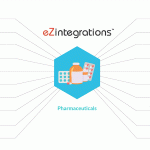OVERVIEW– ESB and iPaaS have many similarities and often referred to as one. Their job is to integrate enterprise systems and applications. But there are a few key differences which set them apart, like- the kind of systems they integrate best, the level of intricacy of their integrations, as well as their ability to scale. ESB and iPaaS are on the contrary phase of the scale. They both play a very crucial role in a company’s data management strategy.
What is iPaaS?
iPaaS or Integration Platform as a Service is a cloud integration that works with a lightweight, multi-tenant, and horizontally scalable manner. It includes basic features such as storage, networking, and servers. It is primarily for the companies which rely upon cloud integrations or are planning to adopt cloud integrations as it is more prompt and compliant which helps in the integration of new applications in an existing framework. iPaaS provides the best service to the companies who wish to accomplish real-time analytics or merge data from a variety of applications and devices into a single, cohesive view.
What is an ESB?
ESB or an Enterprise Service Bus is an architectural pattern which not only helps enterprises but also lets numerous applications to communicate as well as transfer data to one another. An ESB acts like a switchboard that allows the navigation of data and information between different applications and software. ESB has a composite architecture that is vertically scalable and is more idyllic for on-premises legacy integrations, but a few are able to manage cloud-based data and applications too.
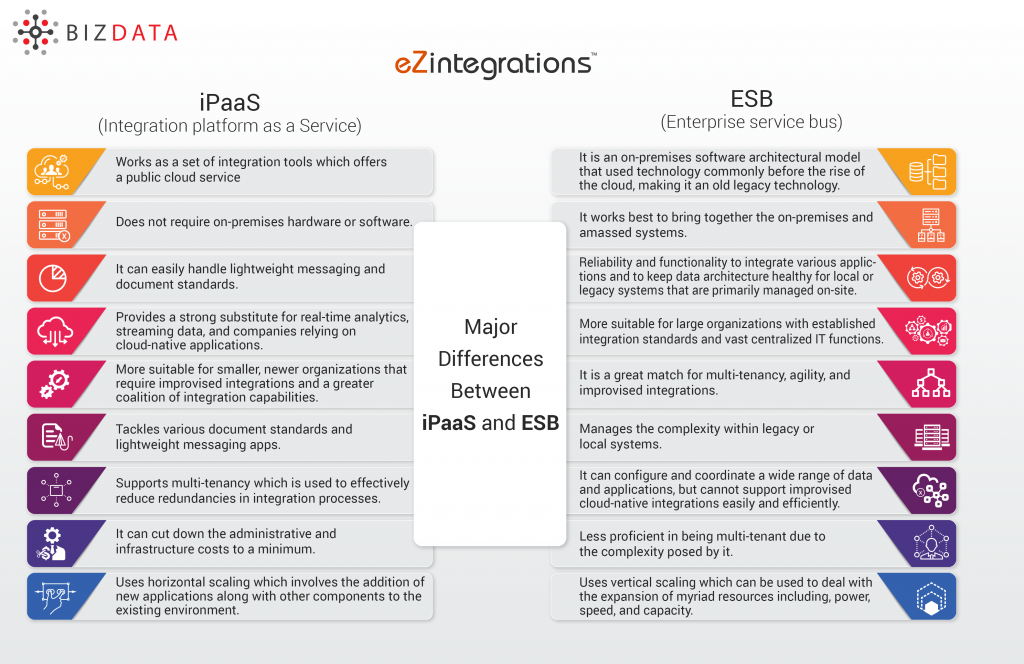
Major Differences between iPaaS and ESB–
iPaaS–
- Works as a set of integration tools which offers a public cloud service
- Does not require on-premises hardware or software.
- Can easily handle lightweight messaging and document standards.
- Provides a strong substitute for real-time analytics, streaming data, and companies relying on cloud-native applications.
- More suitable for smaller, newer organizations that require improvised integrations and greater coalition of integration capabilities.
- Tackles various document standards and lightweight messaging apps.
- Supports multi-tenancy which is used to effectively reduce redundancies in integration processes.
- It can cut down the administrative and infrastructure costs to a minimum.
- Uses horizontal scaling which involves the addition of new applications along with other components to the existing environment.
ESB–
- It is an on-premises software architectural model that used technology commonly before the rise of the cloud, making it an old legacy technology.
- Works best to bring together the on-premises and amassed systems.
- Provides the reliability and functionality needed to integrate various applications and to keep data architecture healthy for local or legacy systems that are primarily managed on-site.
- More suitable for large organizations with established integration standards and a vast centralized IT functions.
- It is a great match to the multi-tenancy, agility, and improvised integrations.
- Manages the complexity within legacy or local systems.
- It can configure and coordinate a wide range of data and applications, but cannot support improvised cloud-native integrations easily and efficiently.
- Less proficient in being multi-tenant due to the complexity posed byit.
- Uses vertical scaling which can be used to deal with the expansion of myriad resources including, power, speed, and capacity.
Conclusion–
A unified data integration platform can simplify the processes of data migration and management and make the choice between iPaaS and ESB easy. Both ESB and iPaaS have a crucial responsibility in handling the company’s data management activities. While ESB is a befitting option for companies that work with local or legacy systems, iPaaS offers a powerful alternative for enterprises banking on cloud-native applications, real-time analytics, streaming data, etc.
Truth is ESB and iPaaS are not enemies but healthy competitors. Both display their use cases and benefits and can be used within one organization for meeting integration needs.