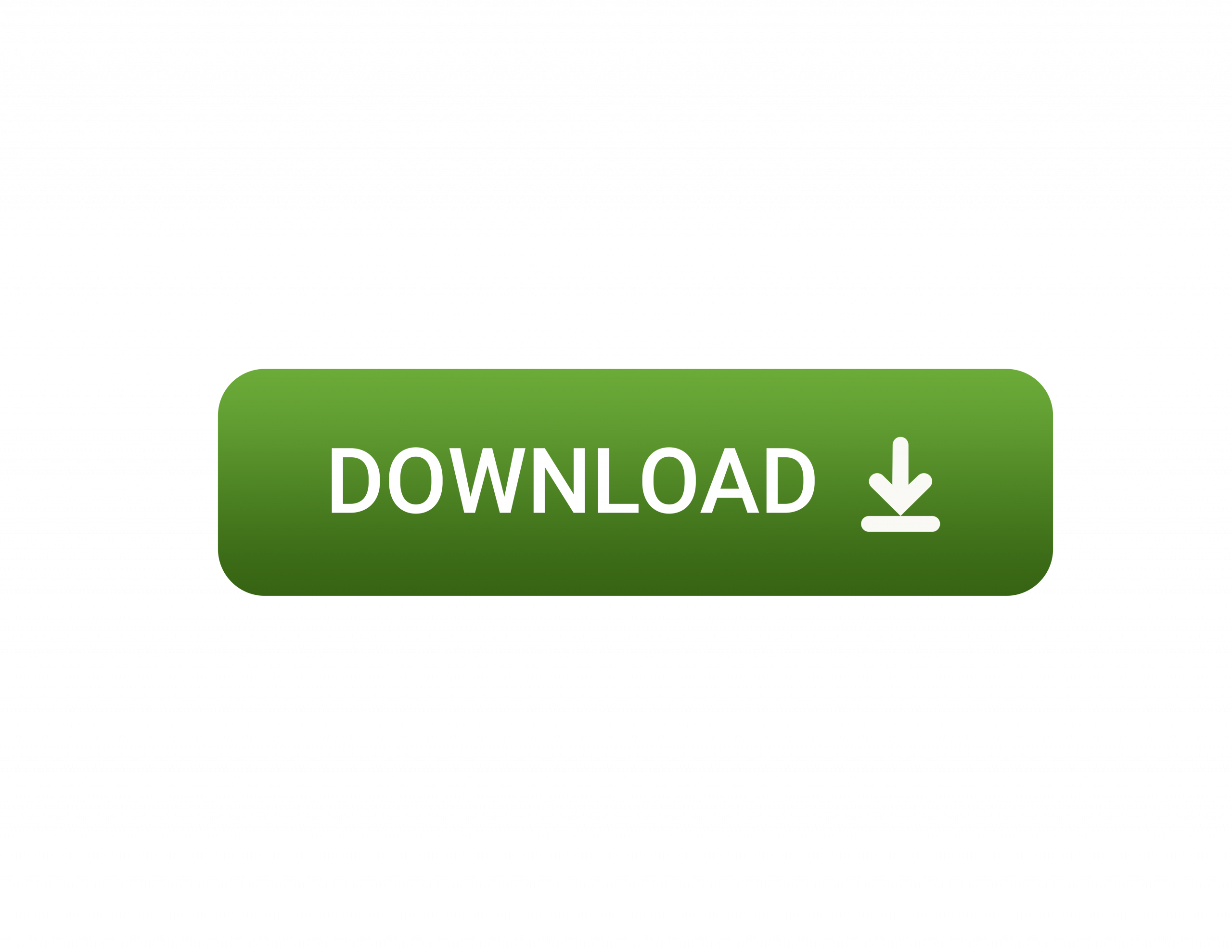The Bizdata Data Hub ODBC driver is a read-only ODBC driver for Windows that lets you connect business intelligence(BI) and data visualization applications like Power BI to the SQL plugin.
Bizdata Data Hub ODBC Driver
Operating System
Windows 10, Windows 11
Version Supported Bitness
32 bit, 64 bit
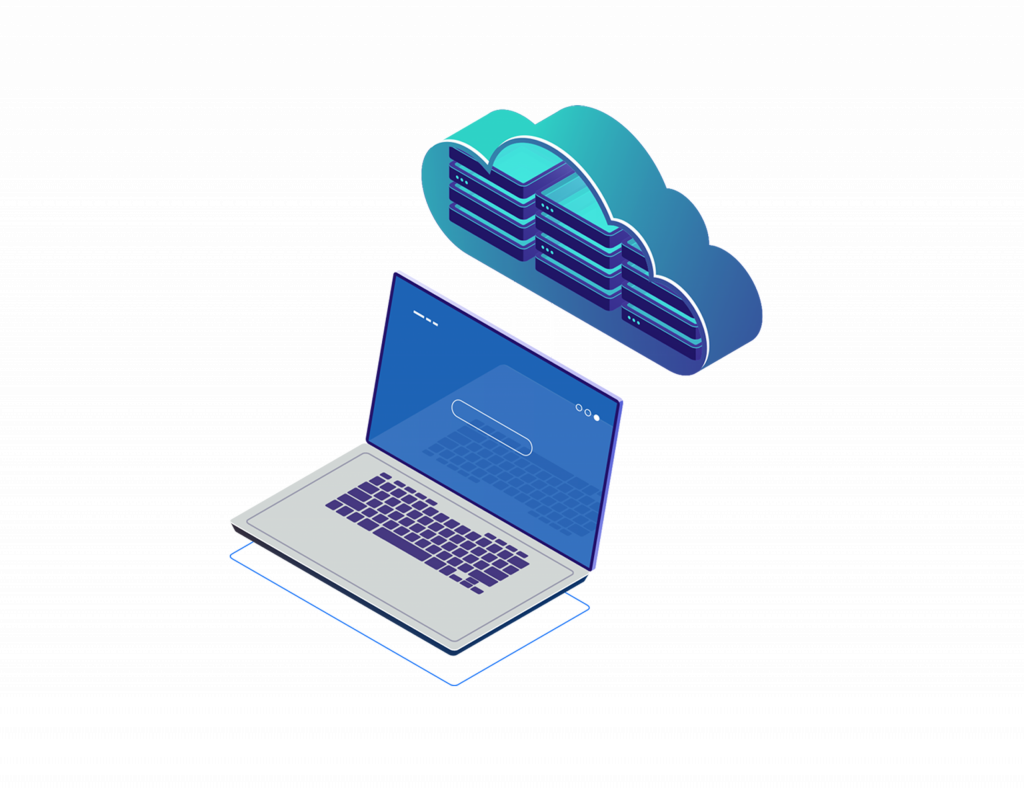
How to Configuring a DSN on Windows
1. Run the .exe installer to install the Bizdata Data Hub ODBC Driver.
Test connection using ODBC Data Source Administrator.
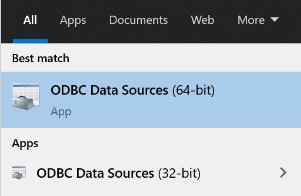
2. Click on the System DSN tab.
Select OpenSearch SQL ODBC DSN and click on Configure.
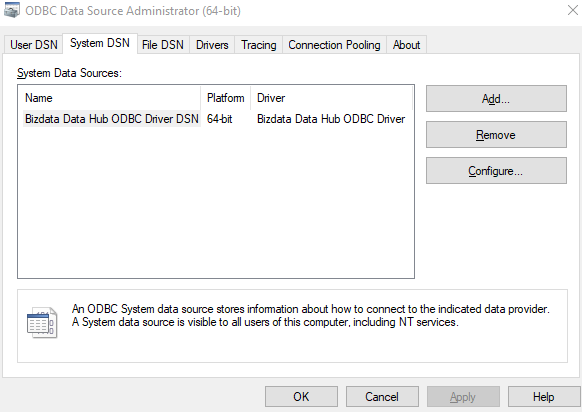
3.DSN Setup window will open with default values for configuration options.
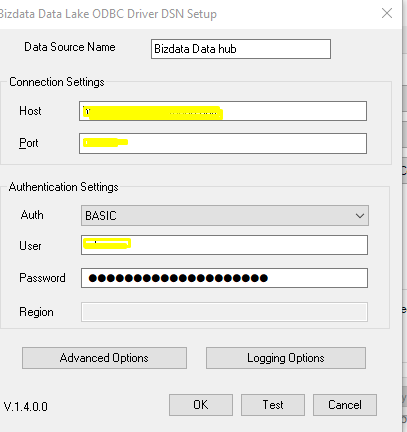
4.Change values of configuration options accordingly.
For example, if you can connect to server using following curl command
curl -XGET https://localhost:9200 -u admin:admin
The DSN configuration options can be set as shown below
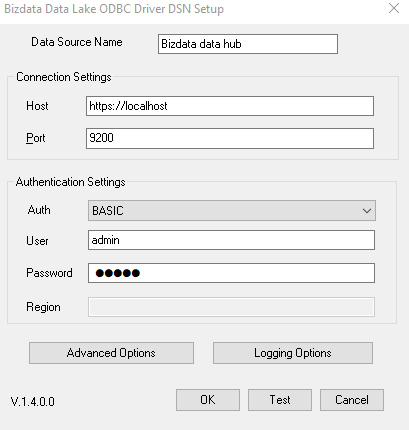
NOTE: For encrypted connection, the Host needs to be prefaced with https:// and Enable SSL in Advanced Options should be checked.
5.Click on Test to verify connectivity. You will get a message as Connection successful.
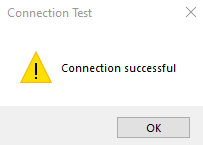
6.Click on OK to save DSN values