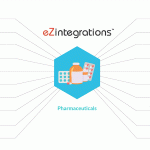1. Introduction
Software as a Service (SaaS) applications are everywhere, and they are only getting more popular. For businesses, SaaS applications offer many advantages, such as increased flexibility, lower costs, and easier scalability. However, SaaS applications also come with their own set of challenges, one of the biggest being integration.
Data integration is essential for any business that uses multiple SaaS applications. Without it, businesses would struggle to consolidate information from different applications, which would make it difficult to make data-driven decisions. Cloud integration is one solution that can help businesses overcome the challenges of SaaS integration.
In this article, we will explore how to make your SaaS integration seamless and efficient with cloud integration. We will also look at the benefits of using a cloud integration platform as a service (iPaaS).
2. Why is SaaS Integration Important?
As more and more businesses move to the cloud, the need for software integration becomes more and more important. By integrating software applications, businesses can automate tasks, improve efficiency, and reduce costs. SaaS integration is the process of connecting two or more software applications so that they can share data and information. This type of integration can be beneficial for businesses of all sizes, as it can help them save time and money.
Many different types of software applications can be integrated, such as CRM, accounting, and invoicing applications. When these applications are integrated, businesses can automate tasks such as data entry, order processing, and invoicing. This can save the business a significant amount of time, as well as money that would otherwise be spent on manual labor.
In addition to saving time and money, integrating software applications can also
– improved communication and collaboration between employees
– reduced data entry errors
– faster processes
– reduced costs
3. What Factors can Make your Integration Challenging?
There are many factors that can make saas integration challenging. The most common challenge is data integration, which can be tricky to configure and manage. Other challenges can include security and compliance, performance, and user experience.
Security and compliance are important considerations when integrating saas applications. You need to make sure that data is encrypted and that user identities are verified. Performance is also important, as you need to ensure that the saas application can handle the data and load of the new integration. User experience is also a key factor, as you need to make sure that the saas application is easy to use and that users can find the information they need.
Data integration is often the most challenging part of saas integration. You need to make sure that the data is compatible and that you can map data between the different applications. This can be a complex one.
4. Tips for a Seamless SaaS integration
SaaS is independent software that can be run on any system. The tips below provide valuable insights on how to make your SaaS application more available and user-friendly.
-The first tip is to design your SaaS application in a way that it can be easily integrated into other systems. This will make it more accessible to users and more valuable to businesses.
-Another tip is to make sure your SaaS application is compatible with a variety of platforms. This will ensure that it can be used by a wider range of users and will make it more valuable to businesses.
-The last tip is to make sure your SaaS application is easy to use. This will ensure that users are more likely to use it and that businesses are more likely to find it valuable.
5. Top SaaS Integration Tools
There are several different SaaS integration tools available on the market today. But with so many options to choose from, it can be difficult to know which one is right for your business. In this article, we’ll take a look at some of the top SaaS integration tools and compare their features to help you make the best decision for your business.
SaaS integration tools are designed to help businesses connect their various SaaS applications and data. This can help businesses streamline their workflows and avoid data silos. SaaS integration tools typically offer some features, such as connectors, APIs, and data transformation capabilities.
When choosing a SaaS integration tool, it’s important to consider your business’s specific needs. Some businesses may only need a few simple integrations, while others may require more complex ones.
One of the best SaaS integration platforms is eZintegrations™ a business integration platform that is a cloud-based iPaaS (integration platform as a service) that can connect any data system with any other data system using the power of AI. In addition, our platform is extremely fast and can derive integration in hours, not days. Above all, it is completely browser-based and requires no programming or coding to operate. Another key point is the simplicity of the user operations within the platform – any enterprise user can do it.
6. How to Make your SaaS Integration Efficient
Integrating your SaaS solution with other software can be a time-consuming and difficult process. However, there are a few steps you can take to make your integration more efficient.
To make your SaaS integration efficient, there are a few key things you need to do. First, you need to choose the right tools and platforms for your needs. Second, you need to have a clear understanding of your data and how it flows between different systems. Finally, you need to automate as much of the process as possible. By following these steps, you can ensure that your SaaS integration is as efficient as possible.
7. To Wrap Things-up
In conclusion, businesses need to make their SaaS integration seamless and efficient. By following the tips in this article, businesses can ensure a smooth transition to a new SaaS platform. To stay updated about current SaaS trends, follow the Bizdata weekly newsletter.